TABLE OF CONTENTS
Access to Price List components
Access for employee roles looks as follows:
| Component | Employee Role | All Users | ||
| Accountant and Bookkeeper | Project Library Manager | IC Administrator | ||
| Price Lists (CIM) | full access | full access | view | |
| Price List Item Classes | full access | full access | view | |
| Price List Items | full access | full access | full access | view |
Price Lists (CIM)
The price list contains a list of the current prices of the items on sale, which are grouped according to a certain feature. Examples include a materials price list, a list of sales order items and various lists of service activities supplied by your company.

Available Actions in Price List Card
- Download Template — used to download an Excel template for subsequent uploading of price list items into FCX.
- Upload Price List — upload a prepared Excel template with the list of Price List Items. Price List Item Class is a mandatory field to categorize the items by Class, Project is filled in optionally.
Price List Item Classes
Price List Item Classes reference is a general classifier for items presented in a Price List.

Price List Items
A Price List Item describes a product or service your company provides. Use the reference to create a Price List Item for each Product you plan to include as a Line Item in a Sales Order, Purchase Order and Invoice.

Price List Item card
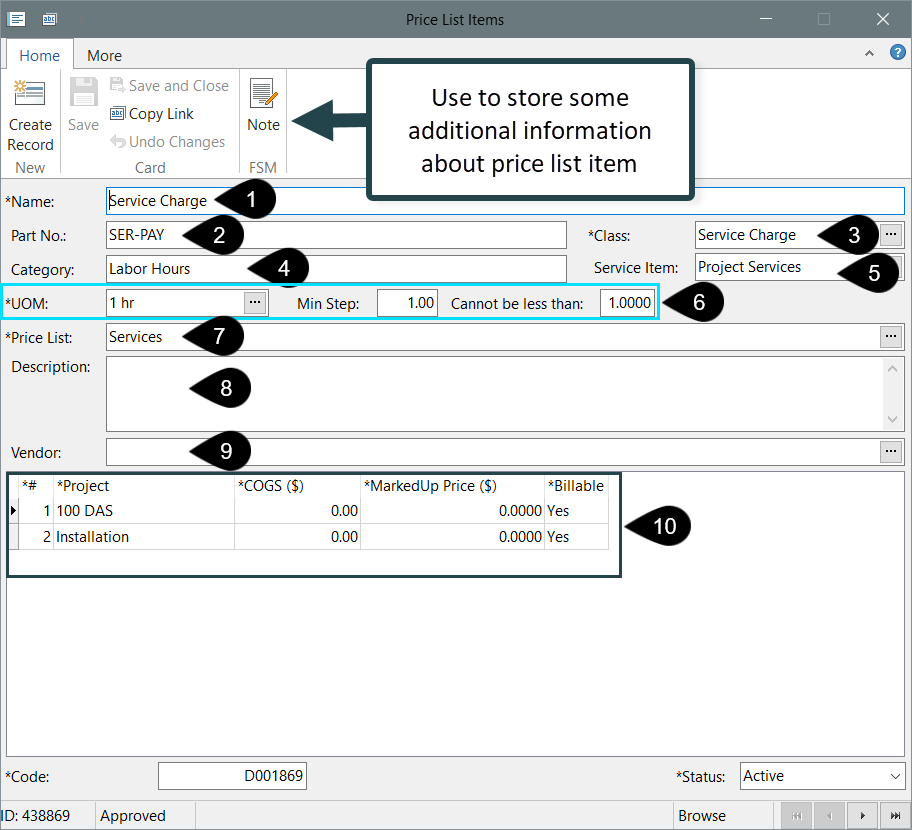
The Price List Item card hold the following details:
- Name — a custom name of the Price List Item.
- Part No. — an identifier of a particular item. Usually used for materials.
- Class — Price List Items classifier that shares items by characteristics or attributes. Fill in by selecting the record from the Price List Item Classes reference.
- Category — describes a group of items based on their similarity or determined criteria.
- Service Item holds the name of the service synced from your company's accounting system. It is used to populate this service item to the associated Sales Order Line Item.
- UOM — unit of measurement of the product or service (price list item).
- Min. Step — is used to round QTY, for example when pulling BOM in Sales Order.
- Cannot be Less than — min QTY of material.
- Price List is a list of items to which the current item belongs.
- Description — some custom item description.
- Vendor — another optional field. It can be used in materials to specify the preferred Vendor.
- Item Prices table specifies the item's COGS and marked up price per each Project.
- Billable mark — may indicate that the item amount should be charged to the invoice.
- Marked Up Prices = COGS + Mark Up %. This percentage is set in the calculation specification for each combination of Project, Price List Item Class and Material Category.
Was this article helpful?
That’s Great!
Thank you for your feedback
Sorry! We couldn't be helpful
Thank you for your feedback
Feedback sent
We appreciate your effort and will try to fix the article