TABLE OF CONTENTS
Close PO
The system automatically closes a PO when:
- All lines are fully invoiced.
- PO Total = Total Invoiced.
- PO Balance = $0.
Manual Close
- Enter a Closed Date in the PO Card. → PO status changes to Closed.
Reopen a Closed PO
- Delete the Closed Date (only if balance allows).
Cancel PO
Use this when a client rejects the PO.
How to Cancel
- Enter a Cancelled Date in the PO Card.
System actions:
- Removes PO link from related Sales Order (SO).
- Sets PO Status to Cancelled.
- Sets Remaining to Allocate to $0.
Undo Cancellation
- Delete the Cancelled Date.
Note: You cannot cancel a PO that has any invoiced amount.Change PO
To update a PO (e.g., change QTY or Unit Cost):
- Edit the PO line
- Increase or decrease Total, QTY, or Unit Cost.
- Before changing Unit Cost:
- Unlink the PO from the related Sales Order (SO).
- Make the changes to Unit Cost.
- Adjust all related Sales Order(s) to match the new values.
- Re-link the PO to the SO afterward.
- Upload a new version of the PO document (PDF/email) with the updates.
Tip: Always keep SO and PO values aligned to avoid invoicing errors.Delete PO
Before Deleting: Decouple PO from Build Plan (BP)
If you want to re-link the PO to a different Build Plan (BP), first decouple it from the current Customer Sales Order (CSO).
How to Decouple PO from CSO
- Open the CSO.
- Delete the connected SO Lines. OR remove the CPO from row of the SO Line connecting it.
Important: You can only decouple if no invoice has been created from this PO via this CSO.

After Decoupling
- Open the PO Card.
- Change the linked Build Plan (BP) to the new one.
If You Don’t Want to Re-link
Cancel the PO instead: → Enter a Cancellation Date in the PO Card.
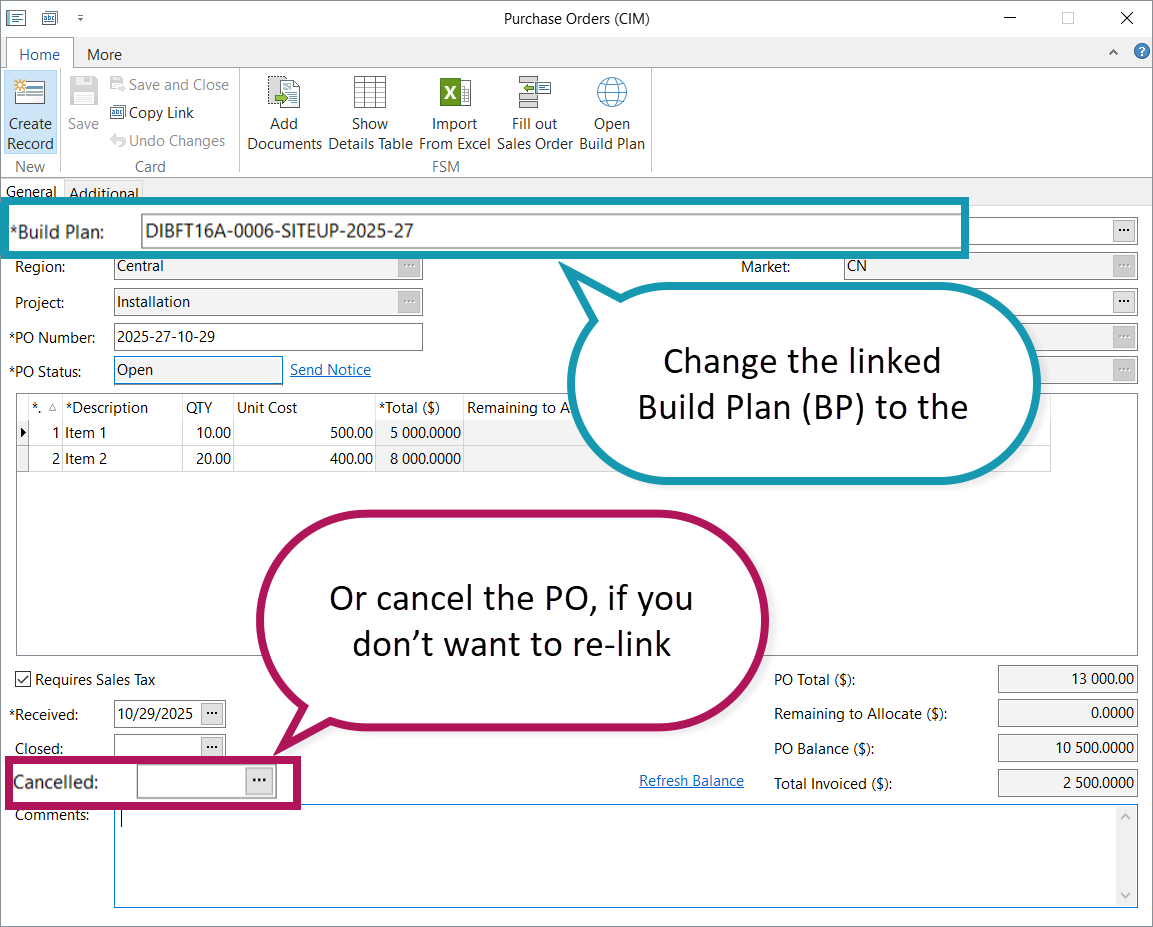
Deleting a Duplicate PO
- The system blocks creating two POs with the same PO#. → Duplicates are very unlikely.
- If you cannot delete a PO yourself. → Contact FCX support if deletion is absolutely needed.
Was this article helpful?
That’s Great!
Thank you for your feedback
Sorry! We couldn't be helpful
Thank you for your feedback
Feedback sent
We appreciate your effort and will try to fix the article